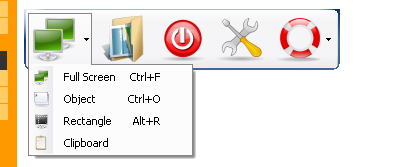I vaguely remember when Stephen Hawking’s first version of this book came out, but I do remember reading it. It was an easy read; the concepts were explained in ways that made understanding them a cinch.

Now with, A Briefer History of Time, Mr. Hawking out does himself by making the scientific concepts even easier to understand.
Even with science not being my most knowledgeable subject, the book was profoundly easy to understand and intuitively concise. The reading was so enjoyable that I finished the book in a couple days. I love how the book is structured, chronologically; it is riveting to see our concept of God and the universe changed over time.
Moreover, it’s up to date! It includes an explanation of the widely accepted unified “string theory” and our more modern technical achievements (i.e. satellites, telescopes, etc). It doesn’t stop there; this book has sufficient illustrations that help with conceptualizing and discerning the truth…
Review Thoughts: Rating (5/5). It’s a must read, even if you have read the older version.