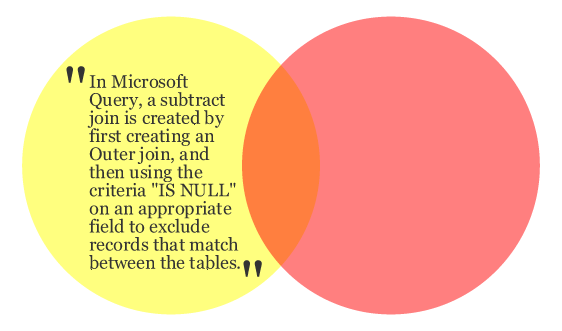This week I had to move one of my sites from web host to another. Full Text Search, though useful, turned out to be a nuance because the new host doesn’t not allow it and the old host wanted to charge me $20 to remove it.
Why didn’t I just remove it myself? Well, I assumed I didn’t have the privileges because it was grayed out in Enterprise Manager. But hope was not lost, I fired up Query Analyzer and found that I was able to manage full text search functionality without any issues. Here’s the code if someone needs it…
Step 1, Drop the table (or tables if you have multiple)
USE DB_NAME; GO EXEC sp_fulltext_table 'TABLE_NAME', 'drop'; GO
Step 2, Drop the Full Text Search Catalog
USE DB_NAME; GO EXEC sp_fulltext_catalog 'CATALOG_NAME', 'drop'; GO
In summary, working on a shared hosting environment can have its disadvantages but with a little Transact-SQL know-how it isn’t all that bad.
BTW, here’s a good reference for MS SQL Full Text Search Stored Procedures… linky.