I recently had to target IE for a certain link. There were great examples to be found. But here is my version:
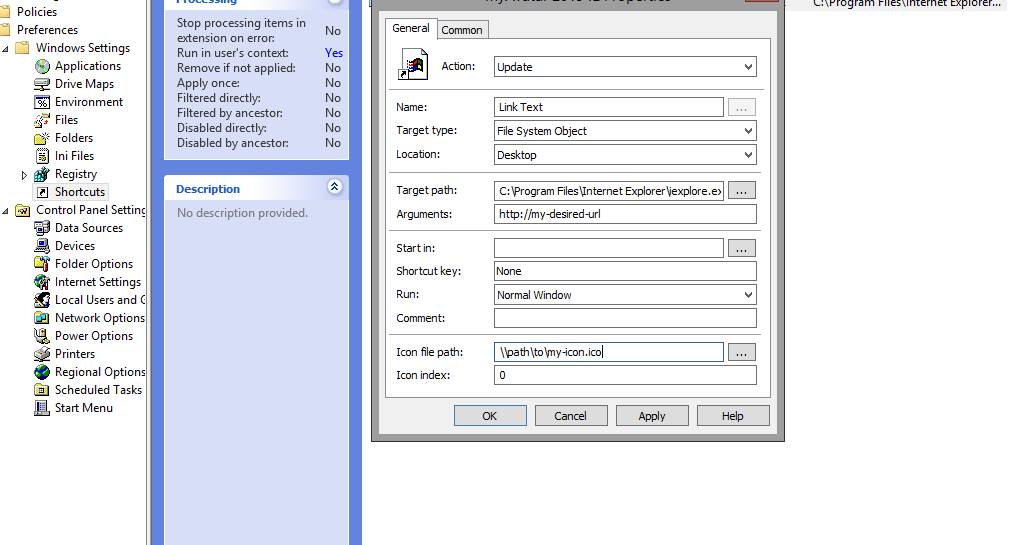
Create a new GP
Right-click on your GPO and select edit
Expand User Configuration > Preferences > Windows Settings
Select [Shortcuts]
Right-click in the empty space and select new > [Shortcut]
Action > What’s best for your situation
Name > Your link text
Target type > File System Object
Location > Desktop
Target path > C:\Program Files\Internet Explorer\iexplore.exe or another browser
Arguments > URL that you need to open
