It’s quite simple to search for a user’s profile/details, but I have run into issues finding what OU that user is in. A common task is moving a user from one OU to another.
A solution a found was to use the GETADUSER command. Specifically:
getaduser -identity userAcctHere
Here are come of the fields returned:
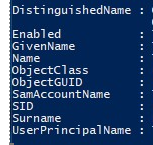
This also works for computers too using: getadcomputer.
